Features / Community
Quickly Create And Launch ENGAGED Communities With
Ilm Launch!
Everyone wants an active community where members participate, learn, and get inspired…and the
easiest way to do that is by creating your very own community site with Ilm Launch!
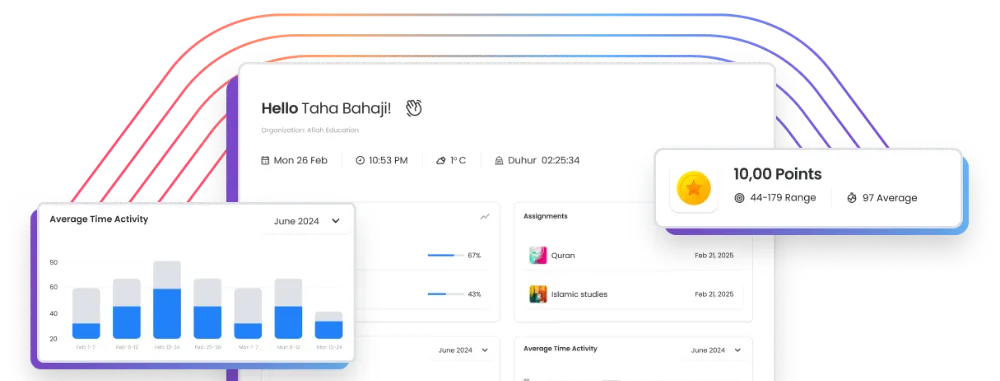
Why Do I Need A Community?
Communities are crafted to nurture engagement, discussions, and collaboration among your members.
They provide groups and topics, simplifying the organization of content by themes. Establishing a
community where your members belong is crucial to keeping them engaged and integral
to your group—and it's effortlessly achievable with Ilm Launch!
Let Me Show You How It Works…
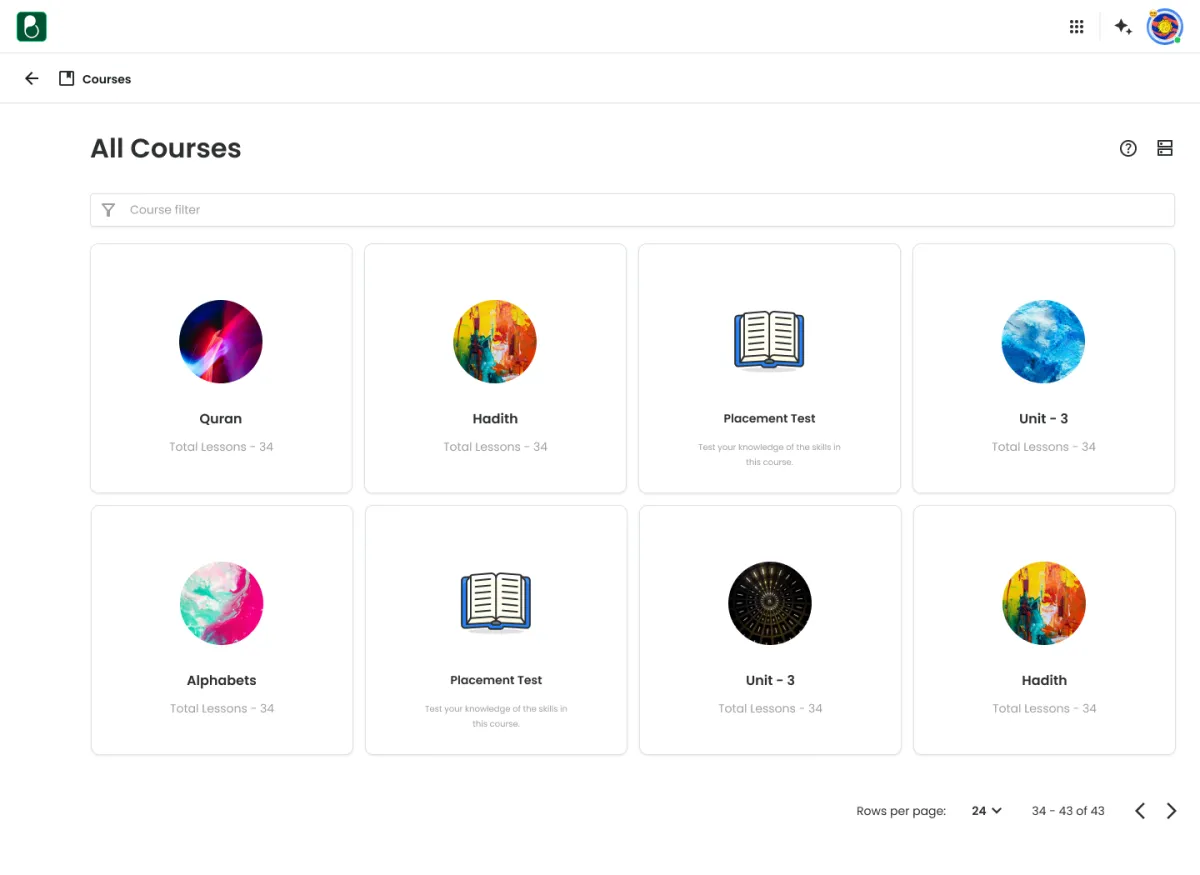
Enhance User Experience with
Content Discovery
Connecting with your community and fostering a fun, interactive experience is now easier than ever! Members can enjoy features like in-line video playback and media embeds within posts. The community-wide and customizable feeds make it effortless for members to discover and engage with content from you, as well as other community members!
Moderate Your Content
Workspace administrators possess the capability to configure and regulate the behavior of groups and topics, encompassing privacy settings, permissions, and customization options.
Individuals with administrative privileges can moderate comments and posts, guaranteeing that the community environment remains safe and focused on relevant topics.
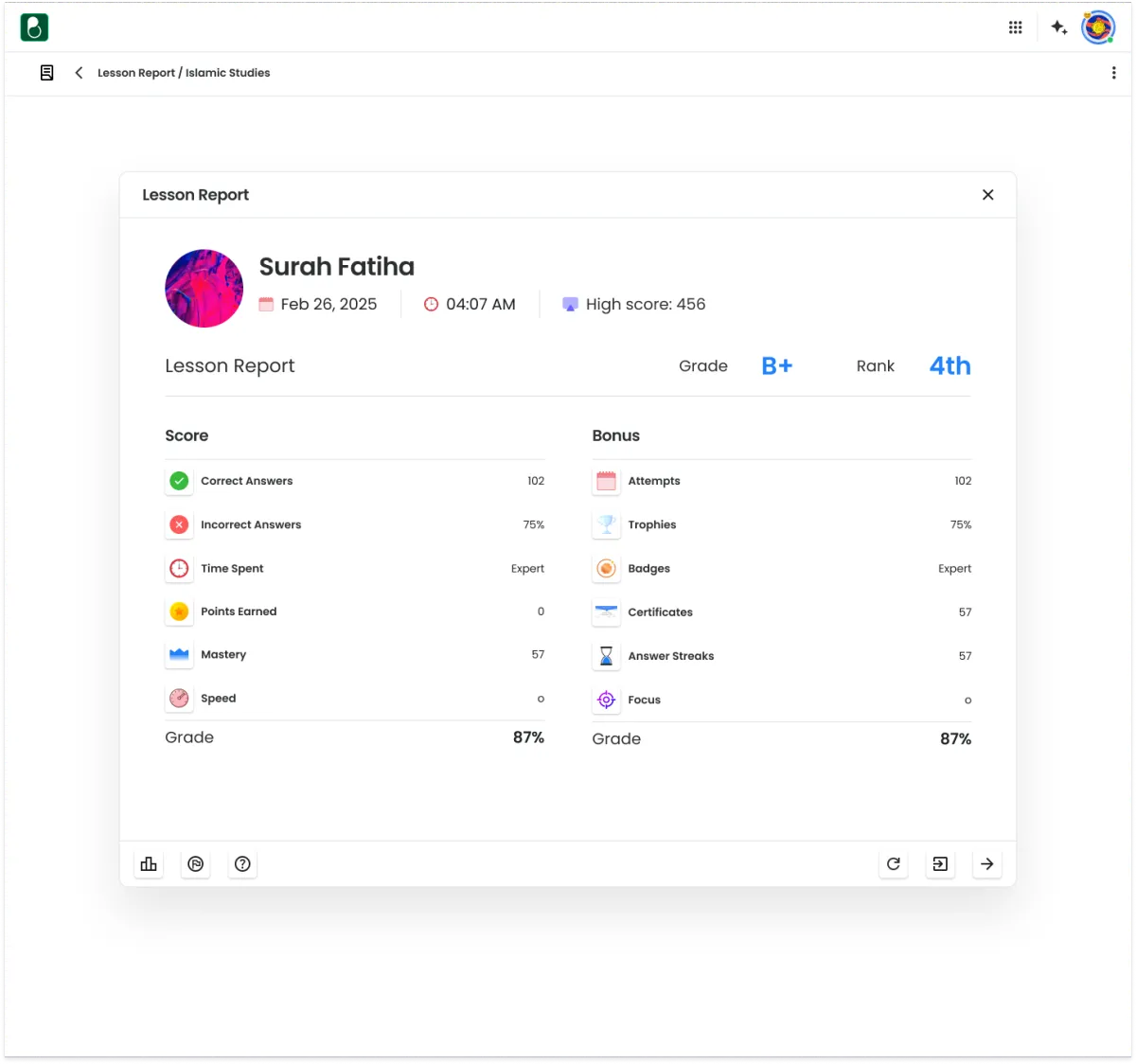

Organize Your Content
The community incorporates a hierarchical structure comprising Groups, Topics, Posts, and Comments—facilitating the organization of content seamlessly! Groups function as topical areas, simplifying the containment of discussions and content around specific subjects!
Customizable Media and Link Settings
The product provides customizable settings for linkouts and media embeds, offering flexibility to tailor content embedding rules to the workspace's specific needs.
For example, users can include links within their posts, which can then direct other community members to outside resources.
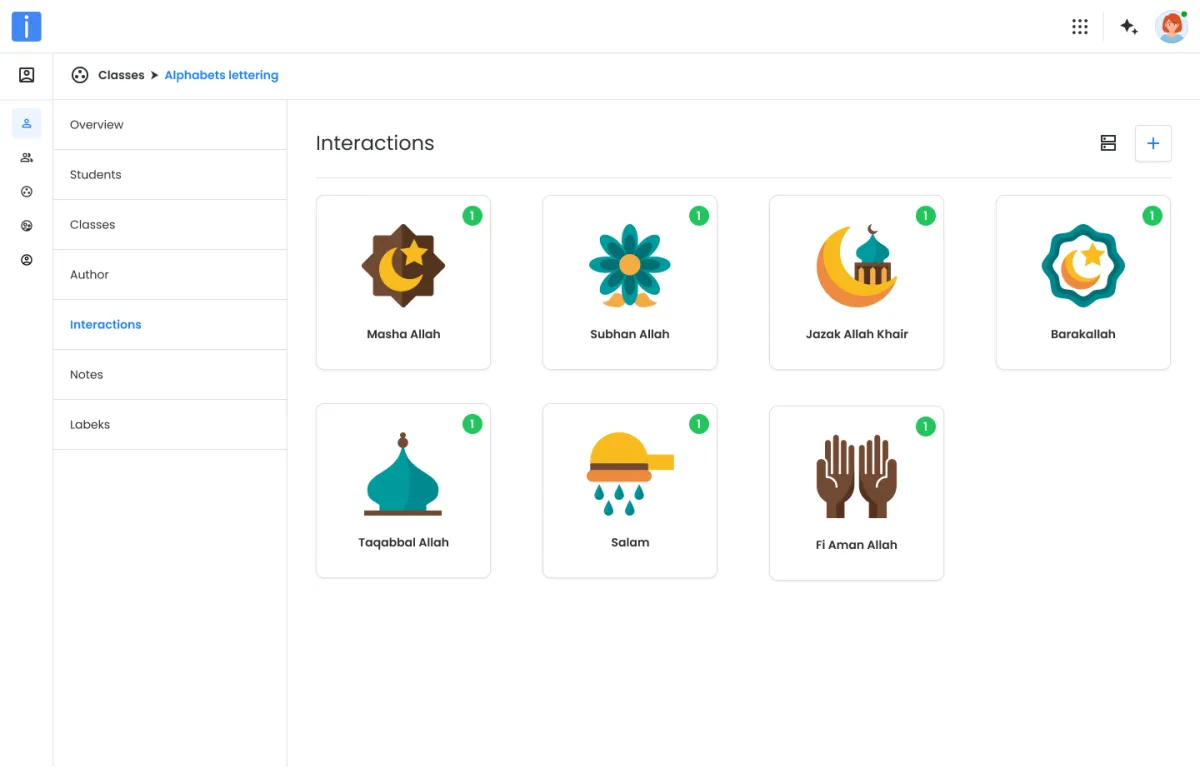
Try Ilm Launch Today And Witness
The Awesomeness For Yourself

What Real Customers Say About Ilm Launch
"Ilm Launch gives people just like you and me—individuals who are not necessarily tech-savvy, who weren't born in the Matrix—the ability to concentrate on what truly matters, which is getting your message about your product out to the marketplace."
— Garrett J. White, Verified Ilm Launch User
Ilm Launch Gives You Everything You Need To Market,
Sell And Deliver Your Products Online…
Plus Funnels To Get Customers To Find You!
Try Ilm Launch For Free!
Join 100,000+ creators and entrepreneurs who are actively using Ilm Launch to easily get
their products and their message out to the world!
Frequently Asked Questions
How do I reset my password?
A: Click on the "Forgot Password" link on the login page and follow the instructions.
How can I contact support?
A: Visit our support page or email us at [email protected].
Where can I find my assignments?
A: Assignments can be found under the "Assignments" section on the dashboard.




















