ILMIYA Learning Experience Platform (LXP) User Guide
Welcome to ILMIYA, your comprehensive Learning Experience Platform (LXP) designed to enhance
student engagement, track progress, and improve learning outcomes. This user guide will walk you
through all the key features of our platform, ensuring you get the most out of ILMIYA.
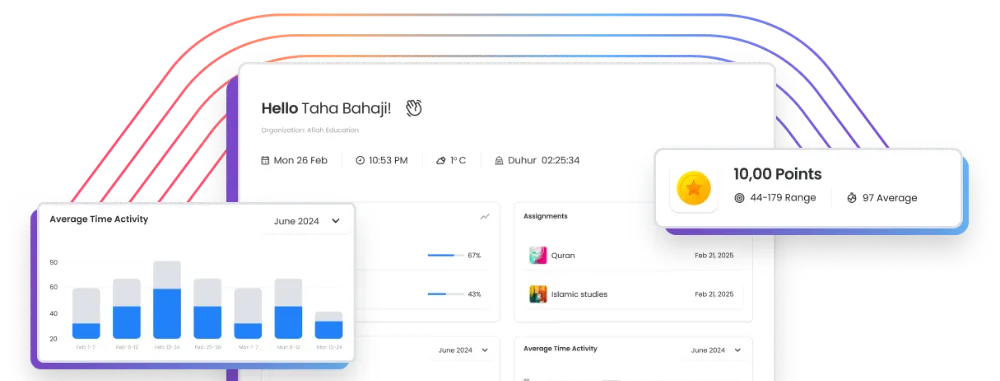
Introduction
ILMIYA is designed to provide a seamless and engaging learning experience. Our platform
integrates various tools to help educators and students track progress, identify strengths
and areas for improvement, and foster a motivating learning environment.
Let Me Show You How It Works…
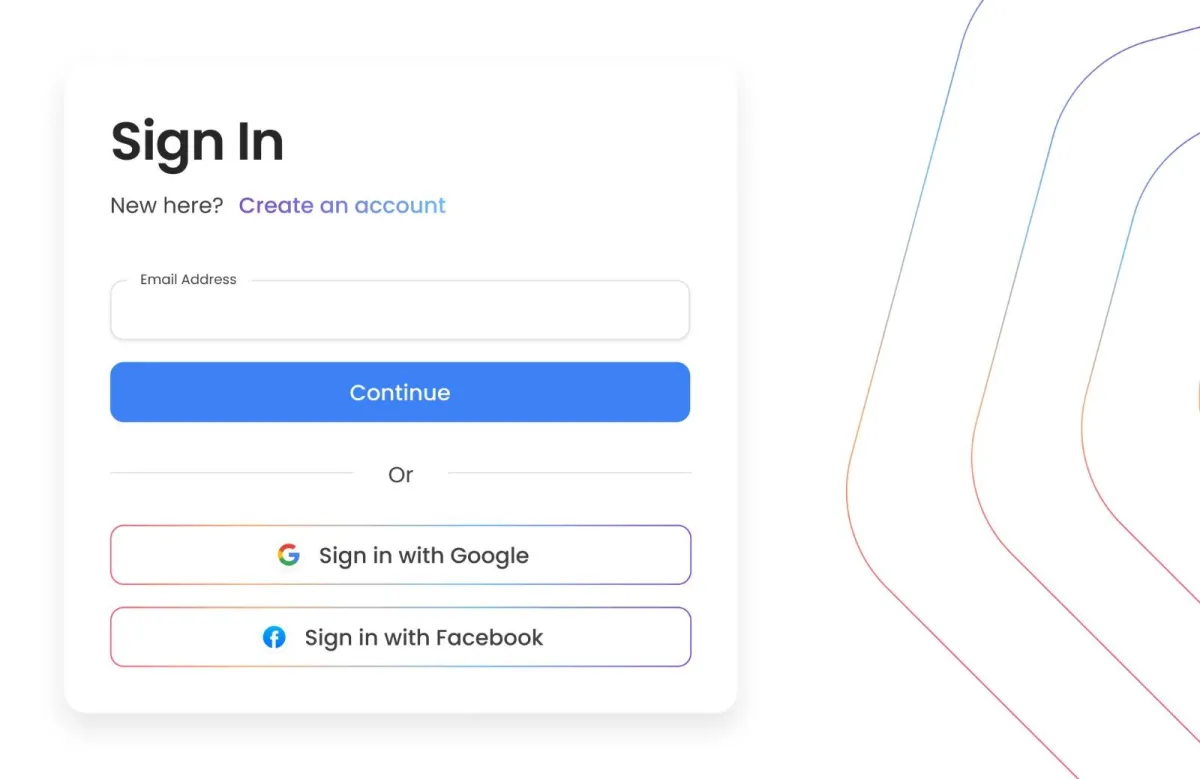
Getting Started
Step 1: Login
Visit the ILMIYA login page.
Enter your username and password.
Click "Login" to access the dashboard.
Step 2: Dashboard Navigation
Familiarize yourself with the dashboard layout.
Explore the different sections and features available.
Dashboard Overview
The dashboard is the central hub of the ILMIYA platform, where you can access key features, track your progress, and manage your learning journey. It provides a streamlined way to view your information, access classes, manage assignments, and monitor your engagement and achievements.
Student Information: View your name, organization, and current status.
Classes: Access your classes, categorized into weekend, weekday, and custom-named classes.
Assignments: Track and manage your assignments.
Streaks, Points, and More: Monitor your engagement and achievements.
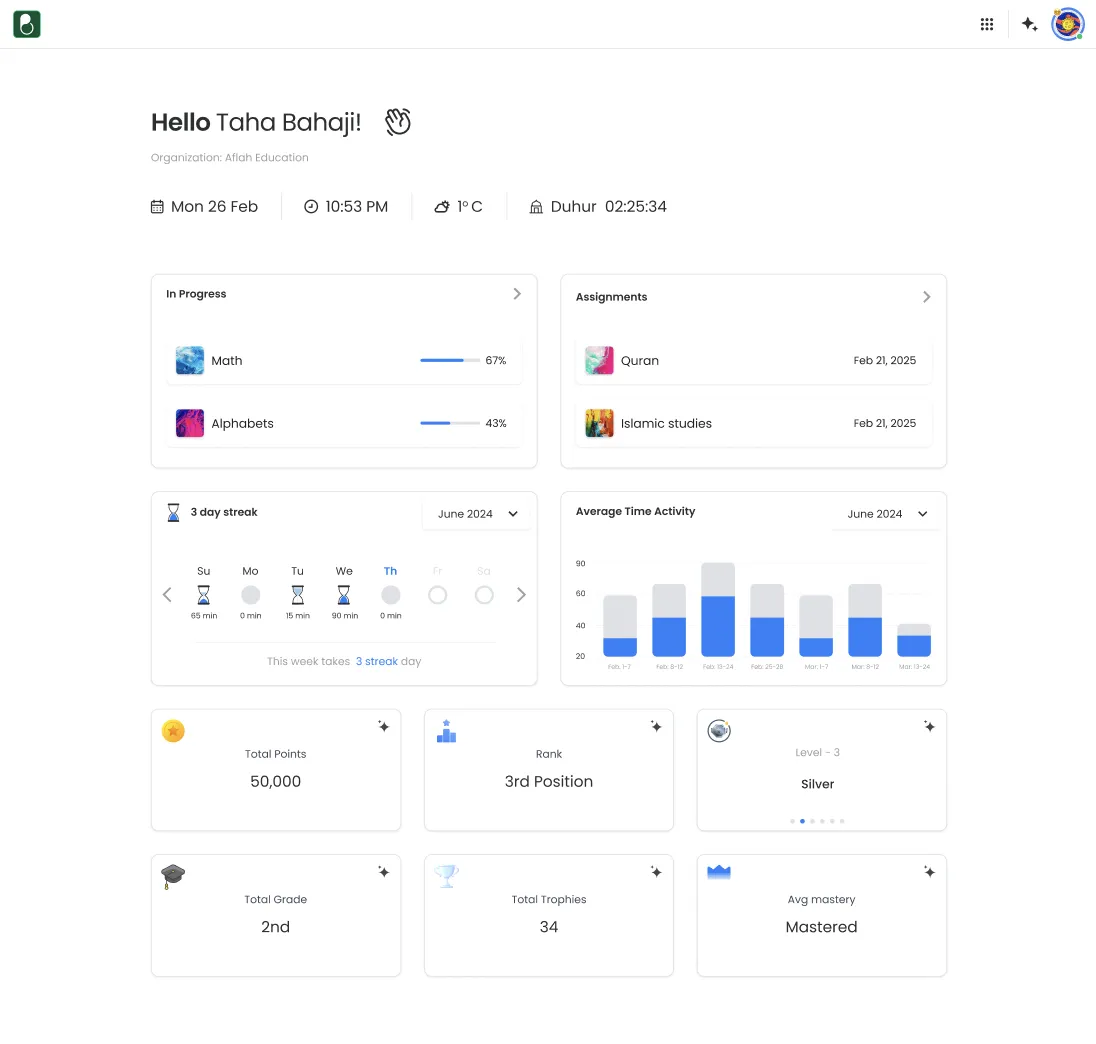
Key Features
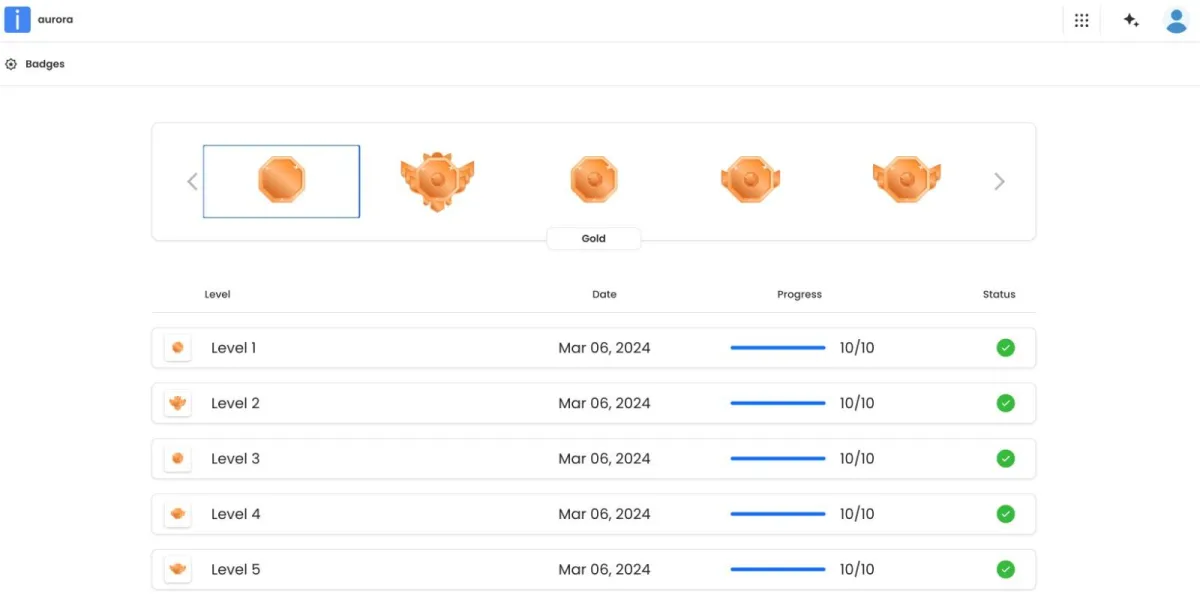
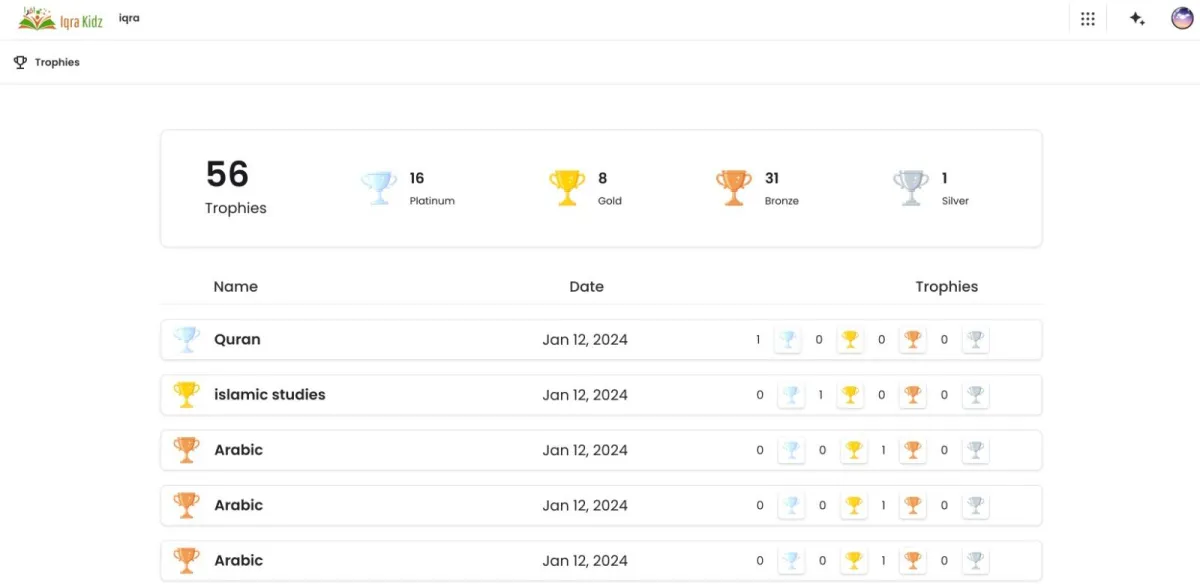
Overview:
Monitor Student Performance and Engagement Get a comprehensive view of student activity with detailed analytics on lessons completed, time spent, streaks, and more.
Trophies
Celebrate Achievements
Recognize significant accomplishments and milestones with trophies, encouraging students to aim for excellence.
Badges
Reward Progress
Award badges for completing tasks and reaching milestones, serving as a motivational tool for continuous progress.
User Information
Track Student Login and Status Monitor student login details and their current status to ensure they are engaged and active on the platform.
ID Number: Unique identifier for each student.
Last Login: Indicates the last time the student logged in.
Status: Shows whether the student is currently online.
Total Lessons:
Track Learning Progress
Monitor the number of lessons completed to measure student progress through the curriculum.
Lesson History
In-Depth Performance Analysis Review detailed records of each lesson, including completion times, scores, attempts, and teacher feedback
Total Time Spent:
Measure Engagement
Track how much time students are dedicating to their learning activities, helping to assess engagement levels.
Streaks:
Encourage Consistency
Track the number of consecutive days students log into the system, motivating them to maintain consistent engagement.
Points
Quantify Success
Points provide a quantitative measure of student effort and achievements, recognizing hard work and motivating students to strive for higher scores.
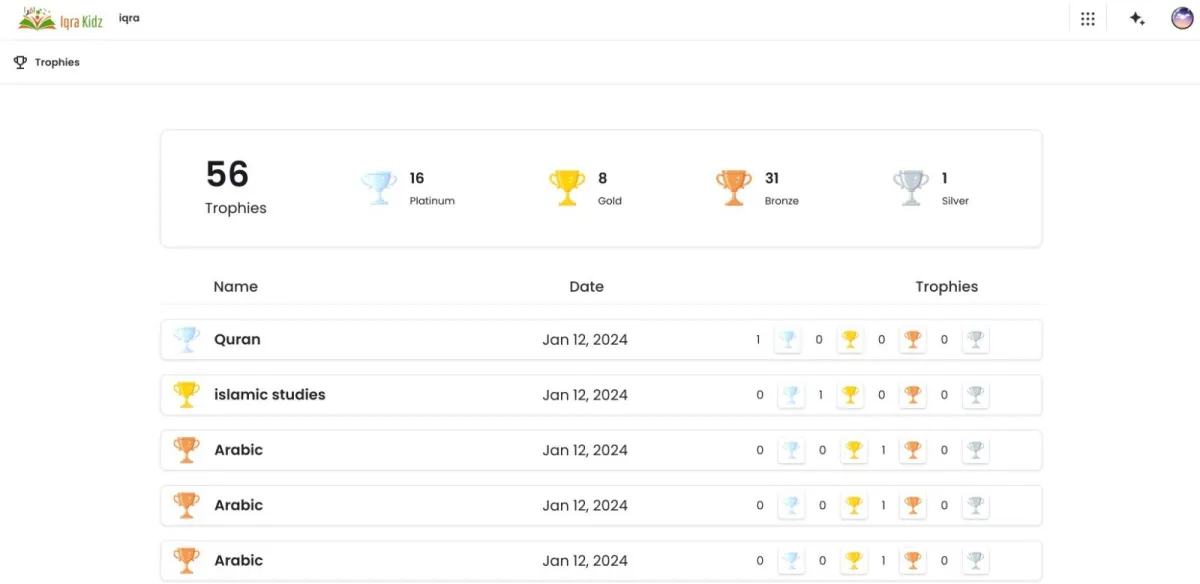
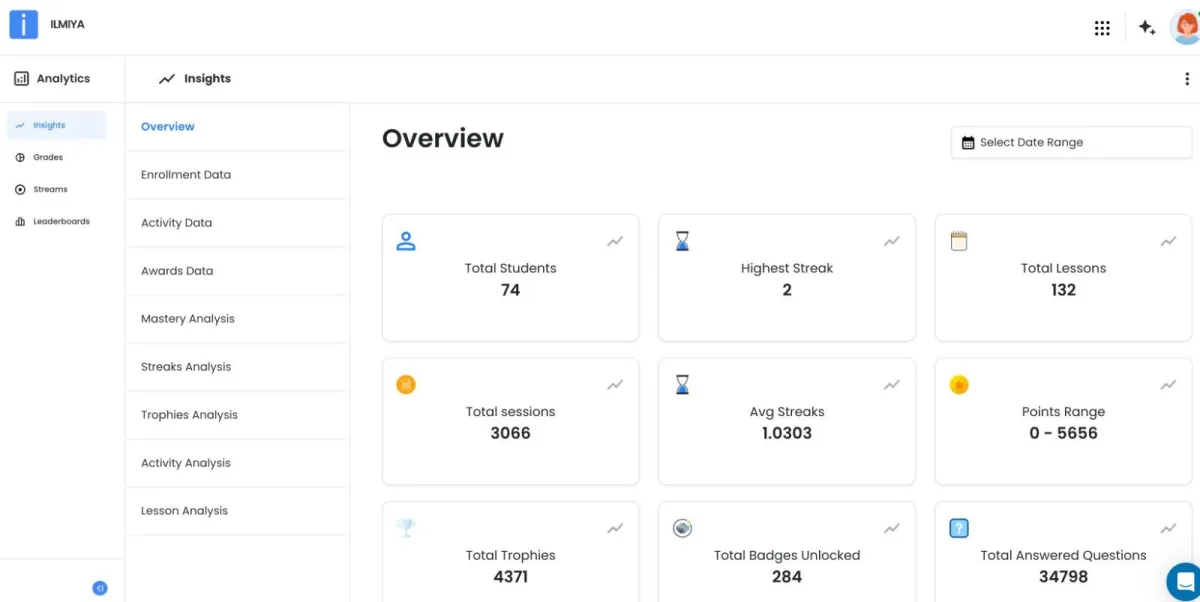
Analytics
Insights:
Unlock the Power of Data
Provides a high-level summary of key performance indicators (KPIs) for a quick snapshot of student performance and engagement.
Grades:
Monitor Academic Achievement
Provides detailed insights into student grades across different subjects and assignments, helping identify areas of strength and improvement.
Streams:
Track Real-Time EngagementMonitors live data on student interactions and participation in real-time, providing immediate feedback on activity levels.
Average session times
Total questions answered
Lessons completed
Daily breakdowns of student activity
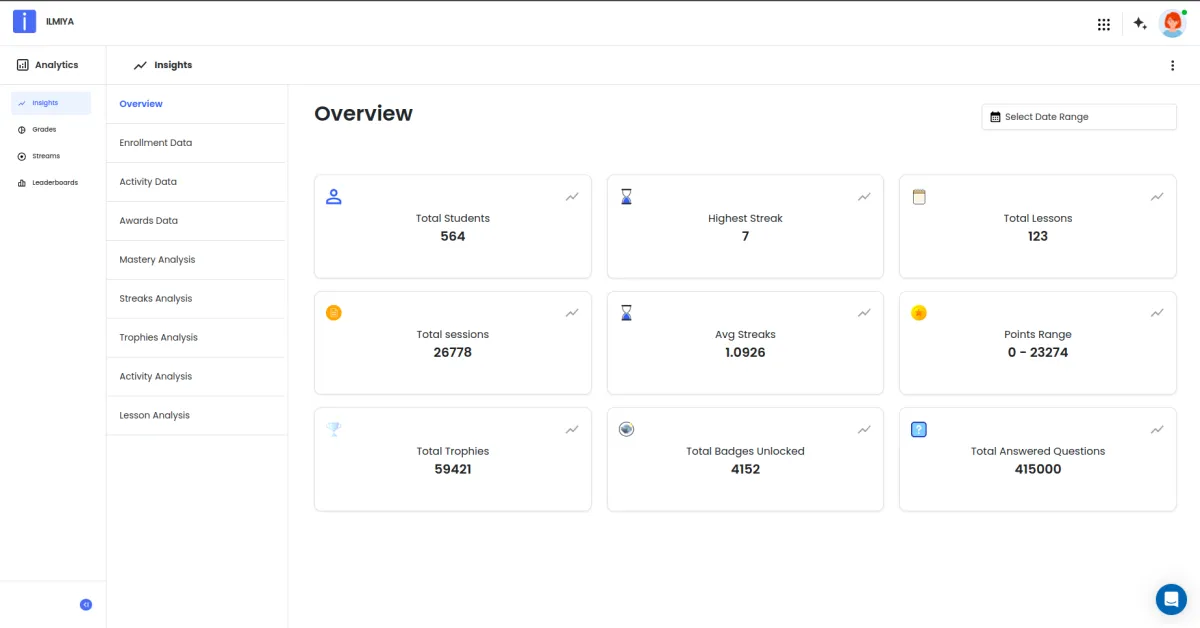
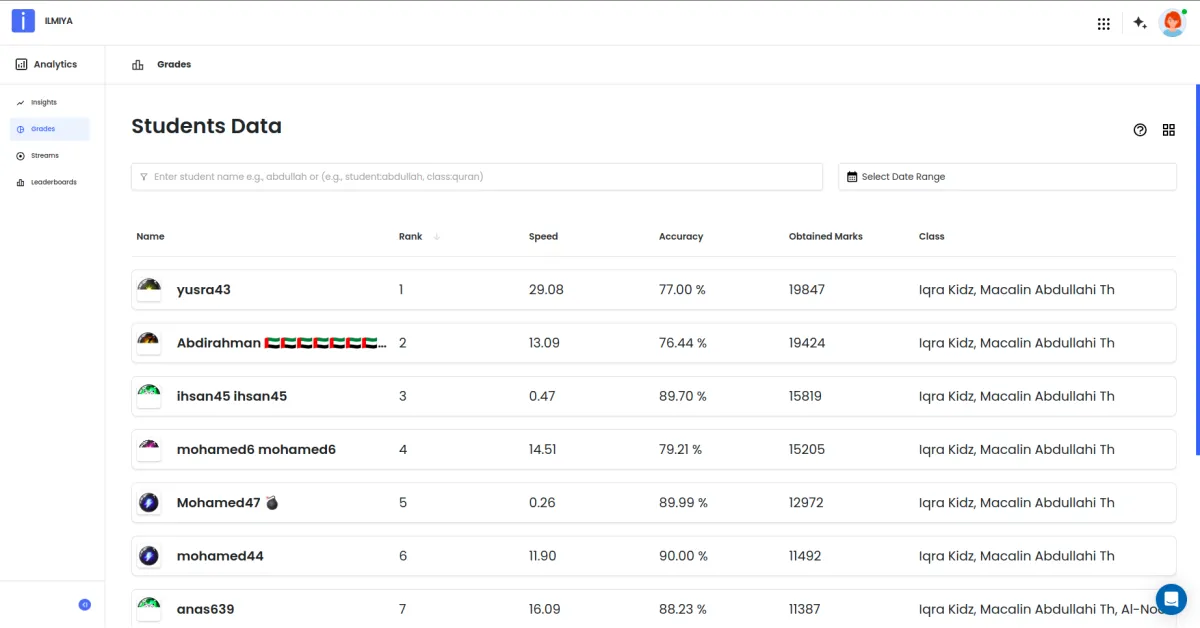

What Real Customers Say About Ilm Launch
"Ilm Launch empowers individuals like you and me—those who aren't tech-savvy or born in the Matrix—to concentrate on what truly counts: spreading your message about your product to the marketplace."
—Garrett J. White, Verified Ilm Launch User
Ilm Launch Gives You Everything You Need To Market, Sell And Deliver Your Products Online…
Plus Funnels To Get Customers To Find You!
Try Ilm Launch For Free!
Join 100,000+ creators and entrepreneurs who are actively using Ilm Launch to easily get
their products and their message out to the world!
Frequently Asked Questions
How do I reset my password?
A: Click on the "Forgot Password" link on the login page and follow the instructions.
How can I contact support?
A: Visit our support page or email us at [email protected].
Where can I find my assignments?
A: Assignments can be found under the "Assignments" section on the dashboard.




















