User Guide: Comprehensive Management and Analytics Platform
Welcome to our comprehensive management and analytics platform designed for educational institutions. This user guide will walk you through the functionalities available for admins and teachers, helping you efficiently manage students, courses, and analytics.
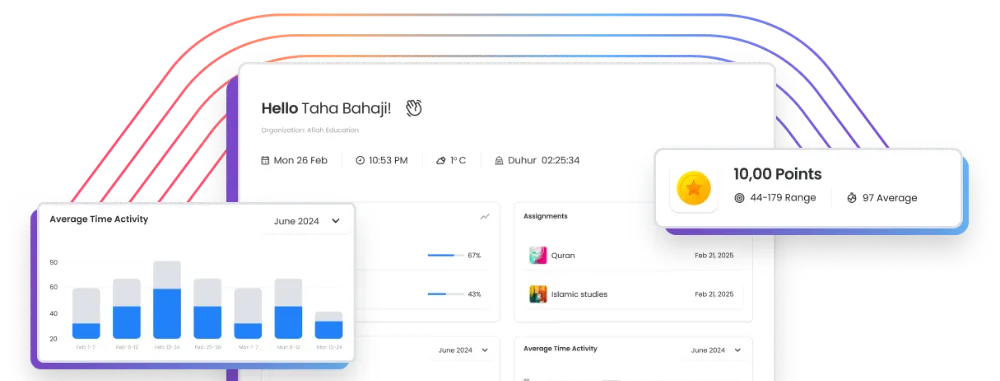
Why Do I Need an Educational Management Dashboard?
You want more effective management and better educational outcomes. The best way to
achieve this is with a comprehensive dashboard. Now the good news is that our platform
is the ultimate solution for creating an efficient educational environment.
Let Me Show You How It Works…
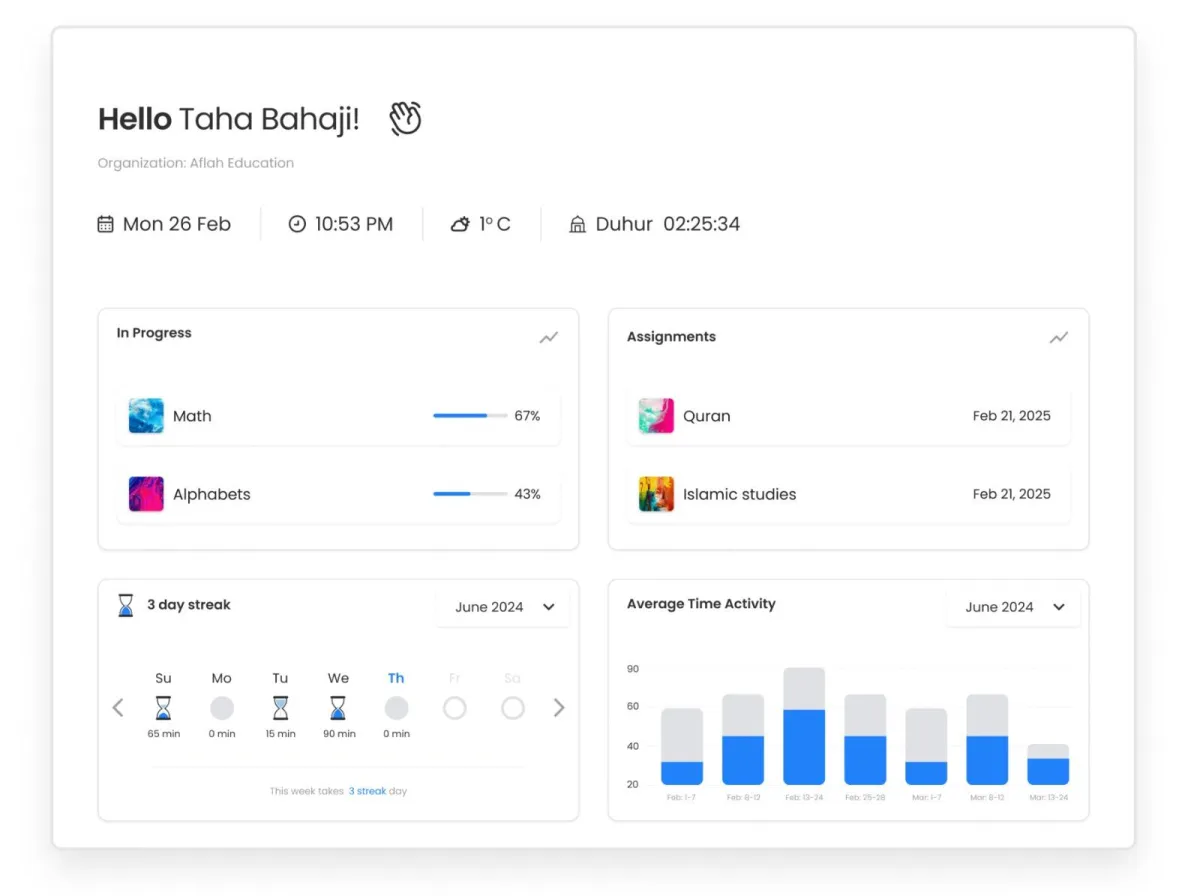
Getting Started
Accessing the Platform
To begin, log in to your account using your credentials. Once logged in, you will be directed to the main dashboard, where you can easily access all the features and tools you need for your learning journey.
Navigating the Dashboard
The dashboard is divided into several sections, each accessible via the main navigation menu.
The key sections include:
Analytics: View detailed reports on your learning progress and engagement metrics.
Grades: Access and track your grades for all assignments and exams.
People: Connect with classmates and instructors, and collaborate on projects.
Analytics Section
Overview
The Overview provides a summary of key metrics:
Total students
Streaks
Lessons
Sessions
Points
Total badges unlocked
Total questions answered
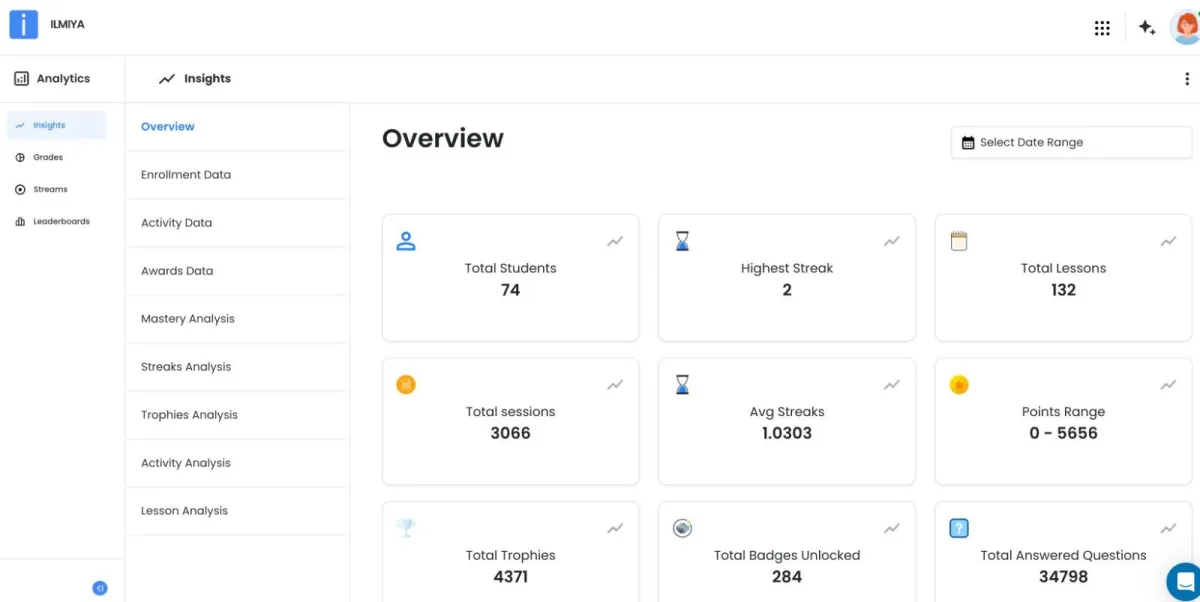
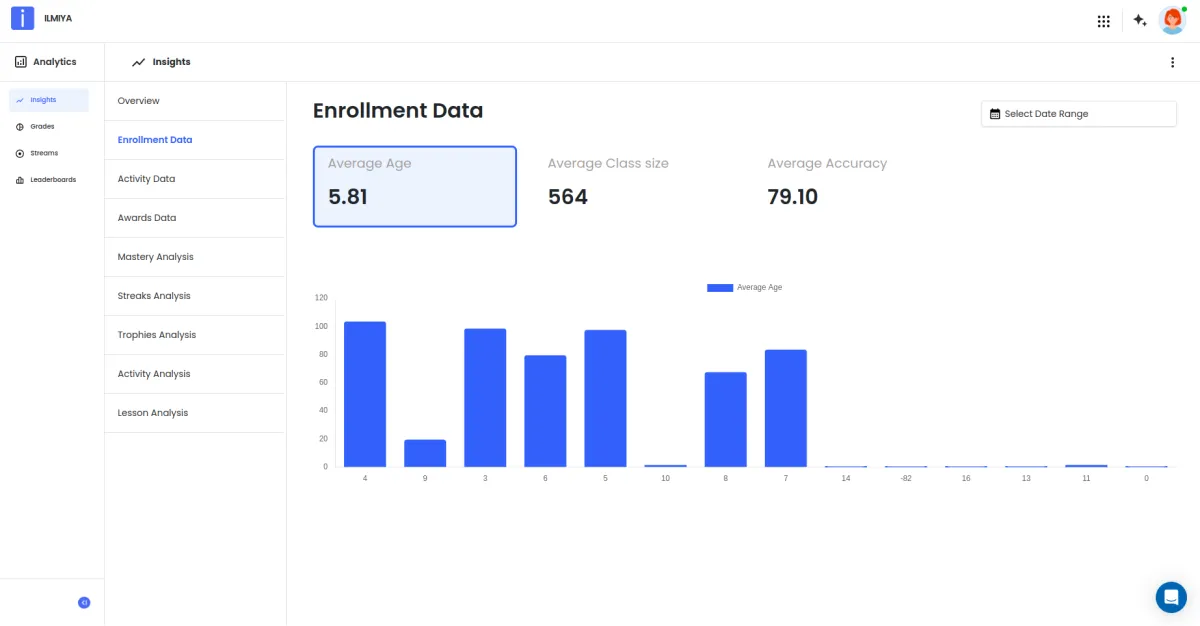
Enrollment Data
Enrollment Data provides detailed insights into the composition and performance of students in your classes.
Key aspects of Enrollment Data include:
Average Class Age: Understand the typical age range of students in your classes.
Average Accuracy: Monitor the overall accuracy rate of students' submissions.
Date Range Filtering: Analyze enrollment trends and performance by specific periods.
Activity Data
Activity Data tracks:
Activity Data tracks and provides insights into student engagement and performance.
Key metrics include:
Average Session Times: Monitor the average duration of each study session.
Lessons Completed: Keep count of the lessons students have successfully completed.
Daily Breakdowns of Student Activity: Analyze student activity on a daily basis to identify trends and patterns.
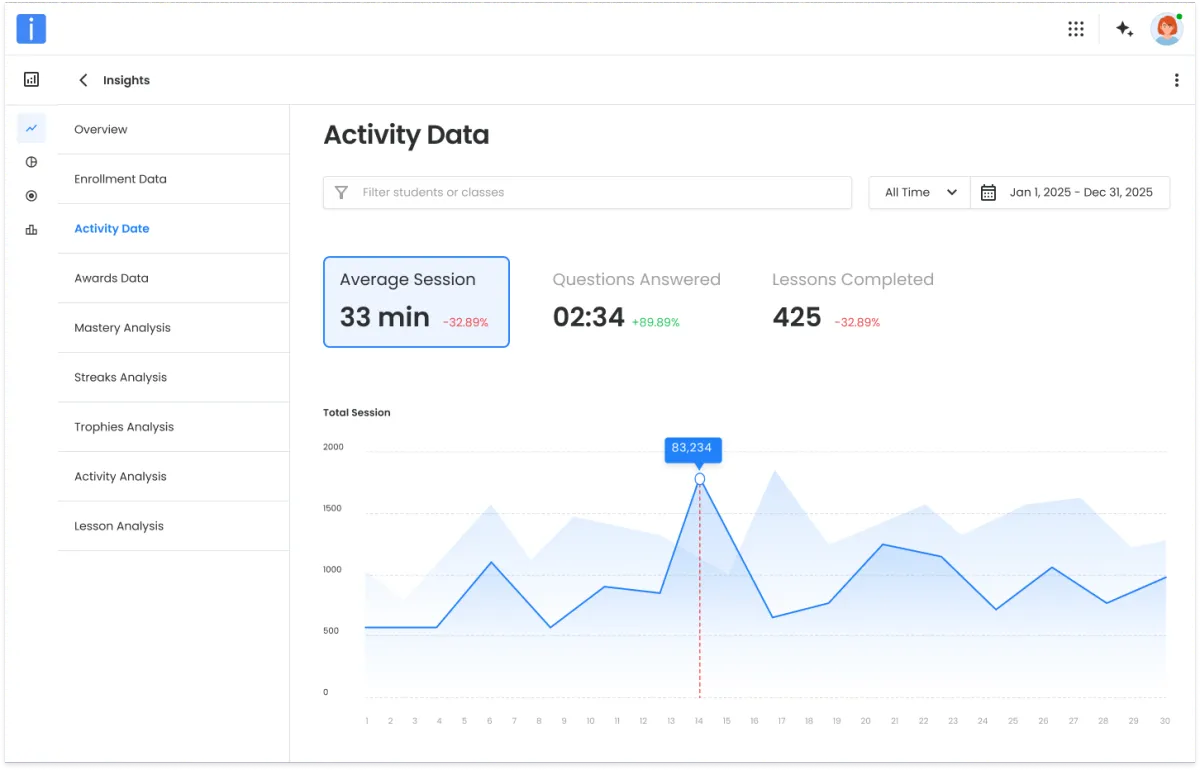
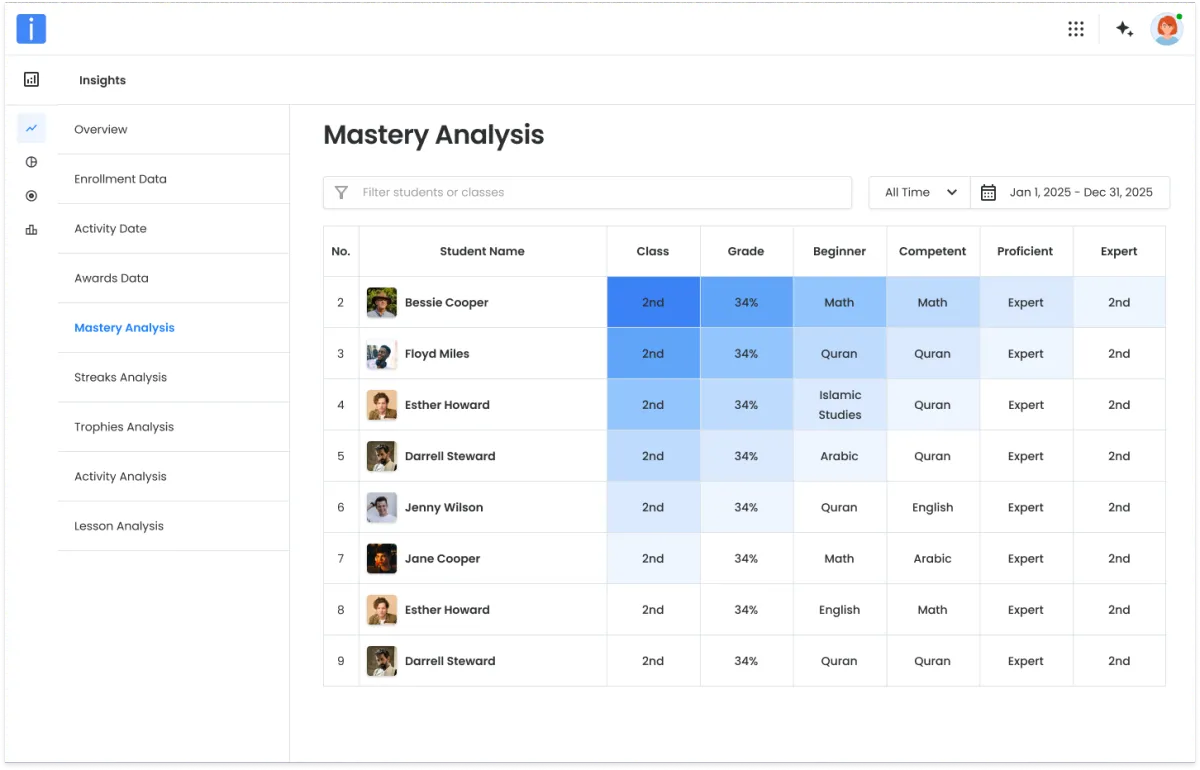
Award Data
Award Data details:
Total trophies
Total badges
Average accuracy of students
Mastery Points
Mastery Points show:
Student rankings (beginner, competent, proficient, expert)
Ability to search by student or class
Streak Analytics
Streak Analytics display:
Students' activity streaks over selected periods (e.g., past week)
Total Trophy Data
Total Trophy Data lists:
Total trophies each student has received and their origins
Activity Analytics
Activity Analytics provide:
Data on questions answered, results, badges earned, and points accumulated
Filtering options for refined analysis
Lesson Analytics
Lesson Analytics track:
Completed lessons and time spentDates and activity duration
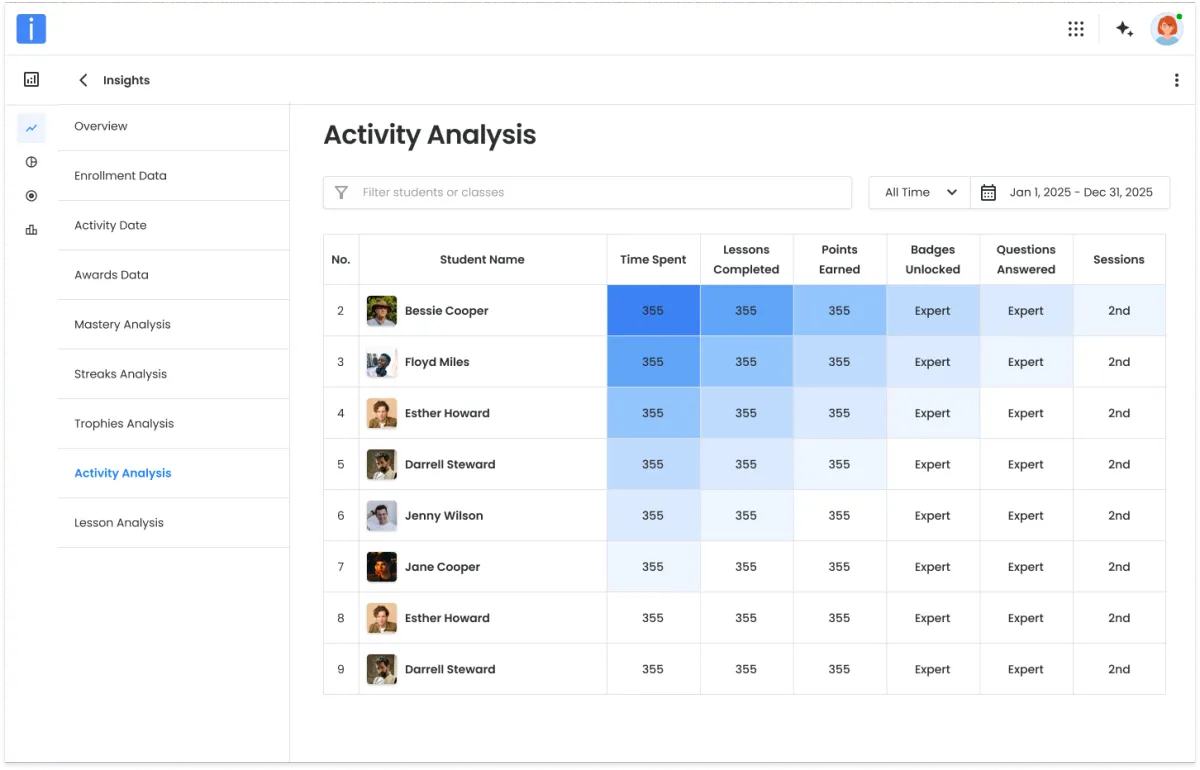
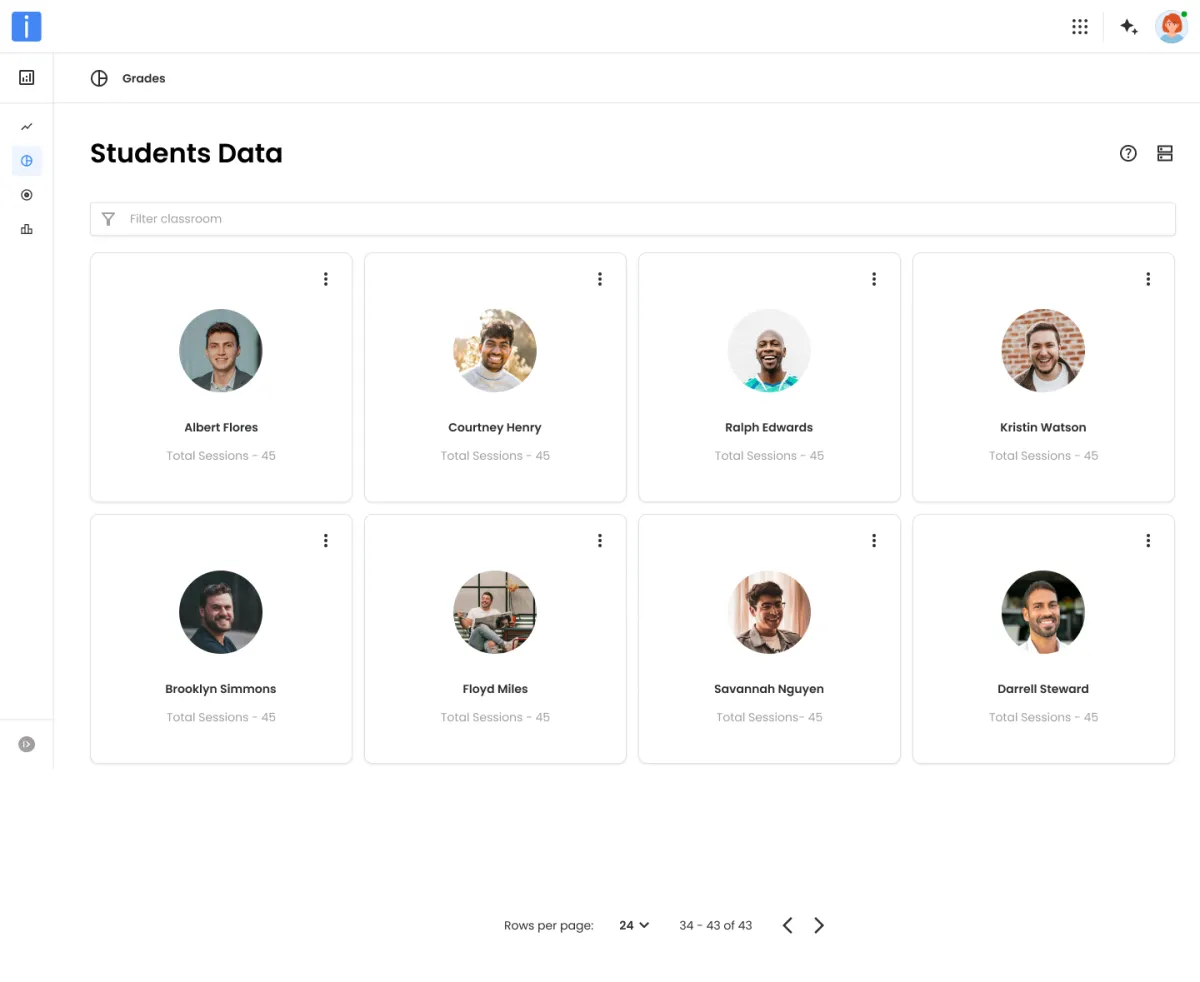
Grades Section
Student Performance Breakdown
This section provides detailed information on each student's performance, including:
Name
Rank
Speed
Accuracy
PointsClass
Detailed Student Dashboard
The dashboard includes:
Completed, lessons, Total time spent, Activity streaks, Points, Trophies, Badges, Lesson history
Student Full Report
Access a comprehensive report on each student’s performance and grades for targeted support and feedback.
People Section
Managing Students
Add or import students with the following details:
Name
Username
Password
Date of birth
Gender
Grade
Choose between list or grid view for easy management.
Guardian Accounts
Create parent accounts and link them to student profiles to ensure seamless communication and connected profiles.
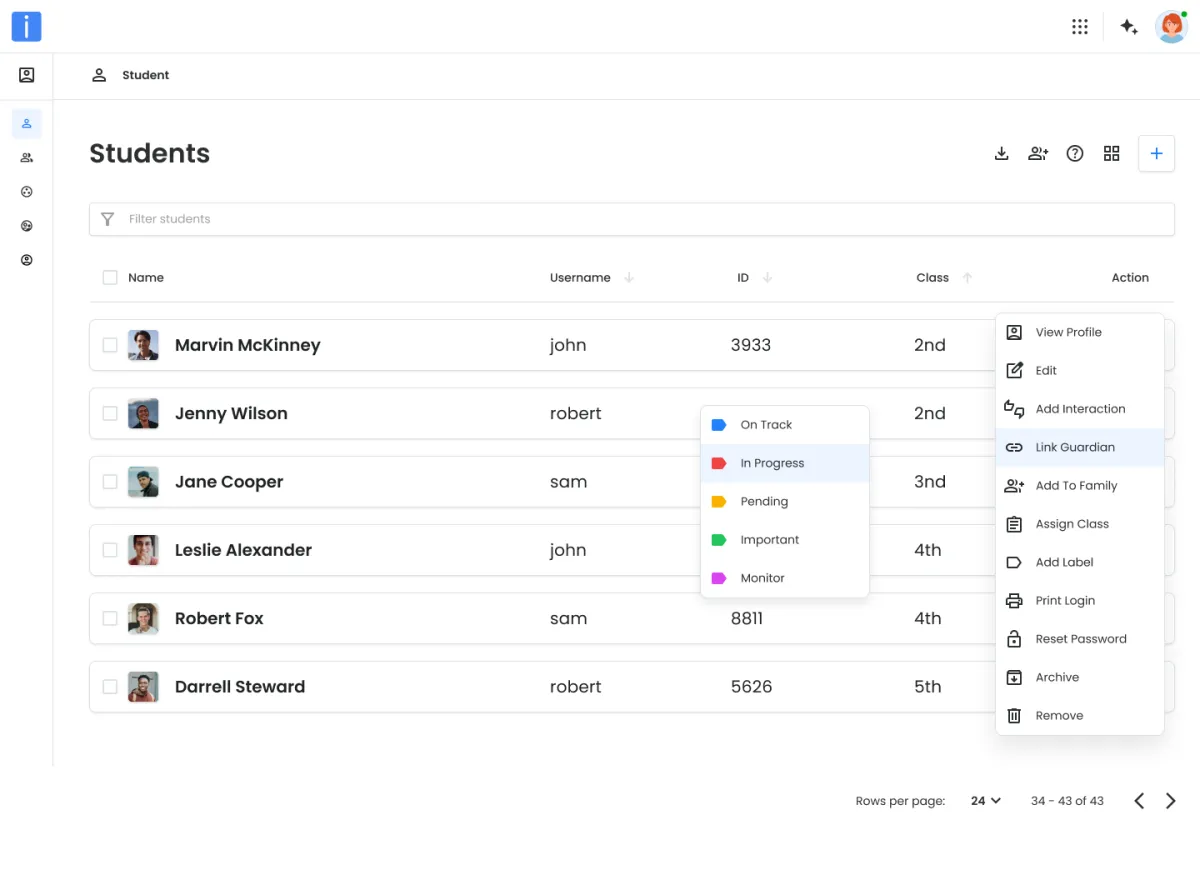
Class Management
Create and manage classes by adding details such as:
Logo
Name
Description
Status
Assign classes to students and keep your classes organized.
Family Profiles
Add extended family members, such as uncles or aunts, and connect them to student profiles for comprehensive support.
Staff Invitations
Invite teachers, admins, or editors via email to join the organization. Manage your staff effectively and ensure they have the access needed.
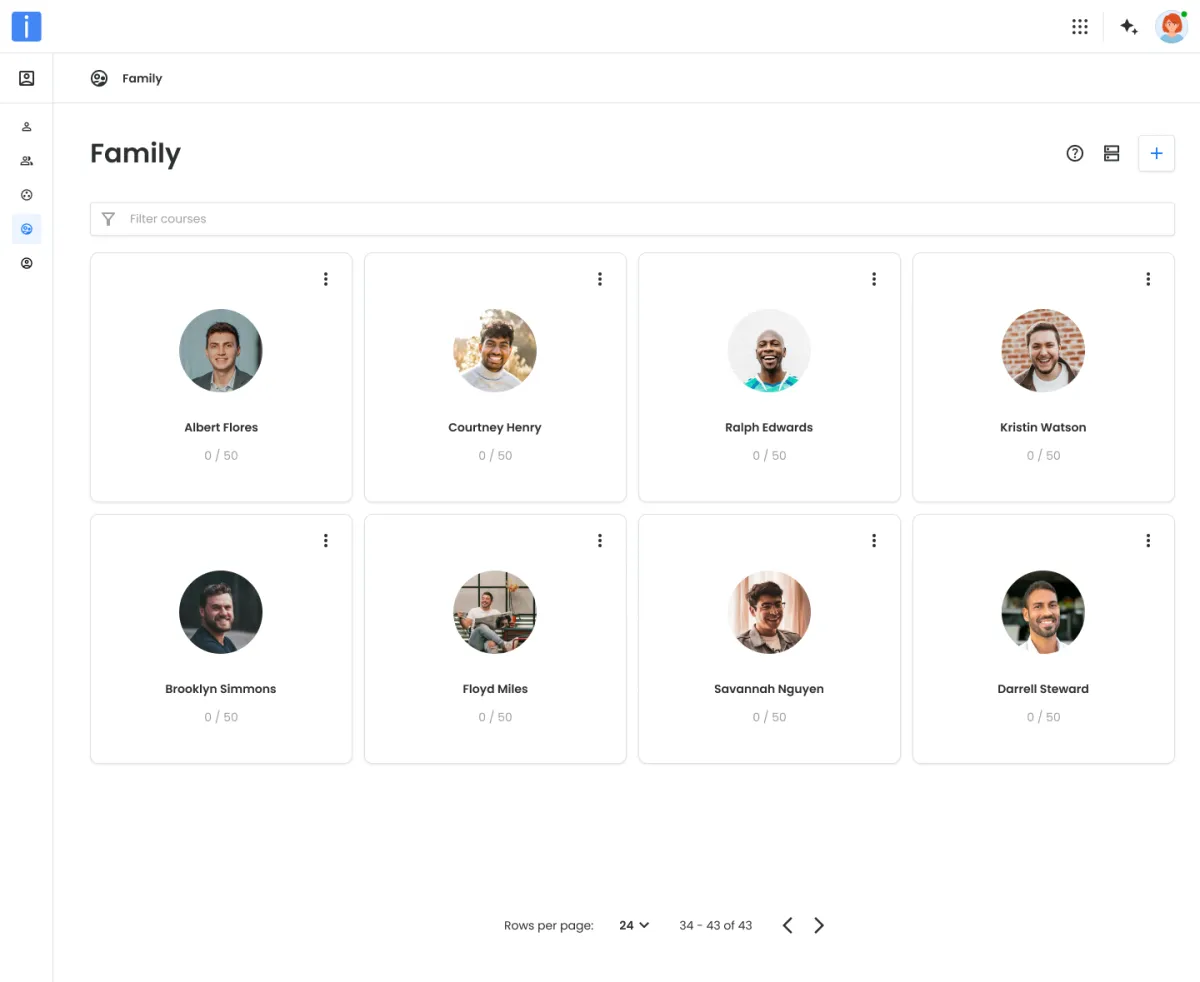
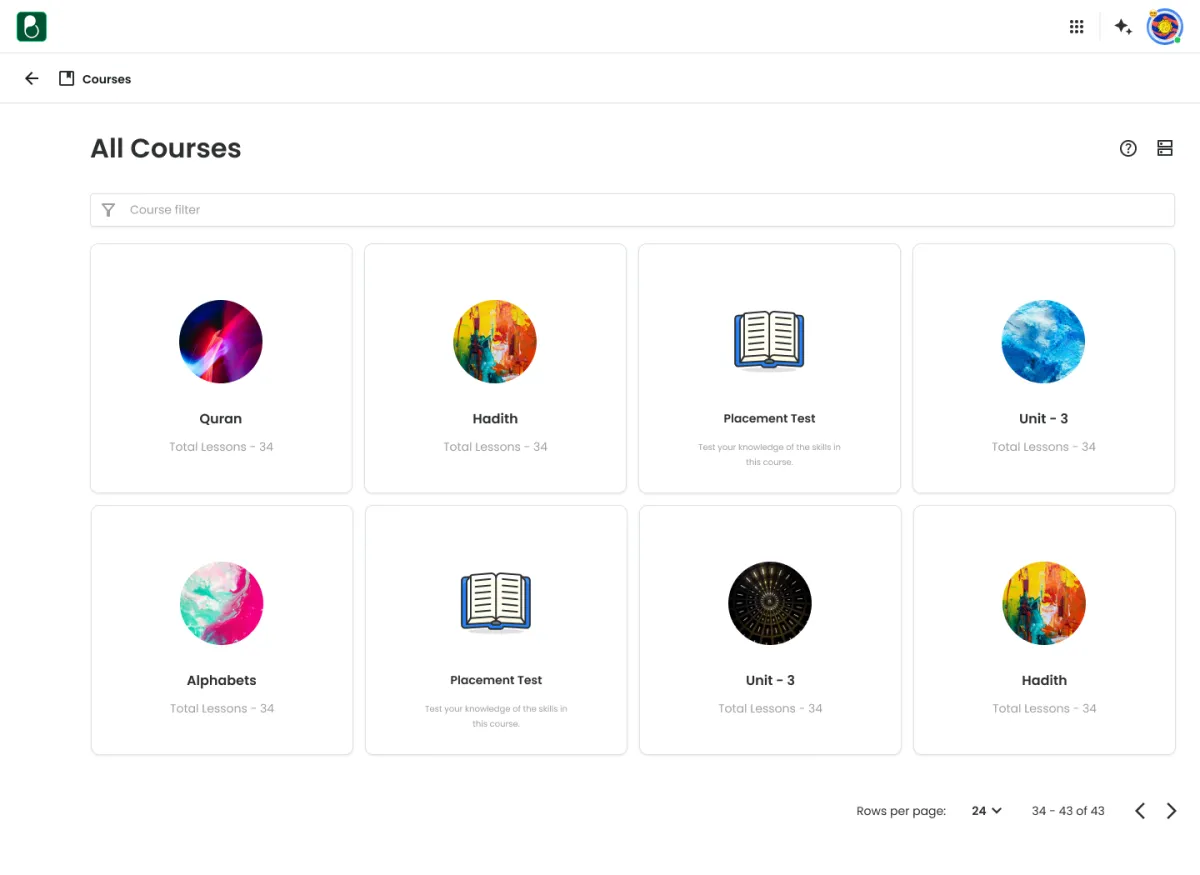
Studio Section
Course Management
Easily manage your course catalog:
Create new courses from scratch, templates, or using AIAdd sections and components like quizzes, lessons, and multimedia
Creating New Courses
Design courses to meet the unique needs of your students. Add sections, customize content, and ensure high-quality education delivery.
Adding Course Components
Incorporate various elements into your courses, such as:
Quizzes
Lessons
Multimedia content (videos, audio files, interactive quizzes)
Utilizing Multimedia
Enhance your courses with dynamic multimedia content to improve engagement and retention.
Labels Section
Creating and Managing Labels
Create and manage labels for organizational purposes. Use labels for easy categorization and quick access to specific materials, ensuring a streamlined and efficient educational environment.
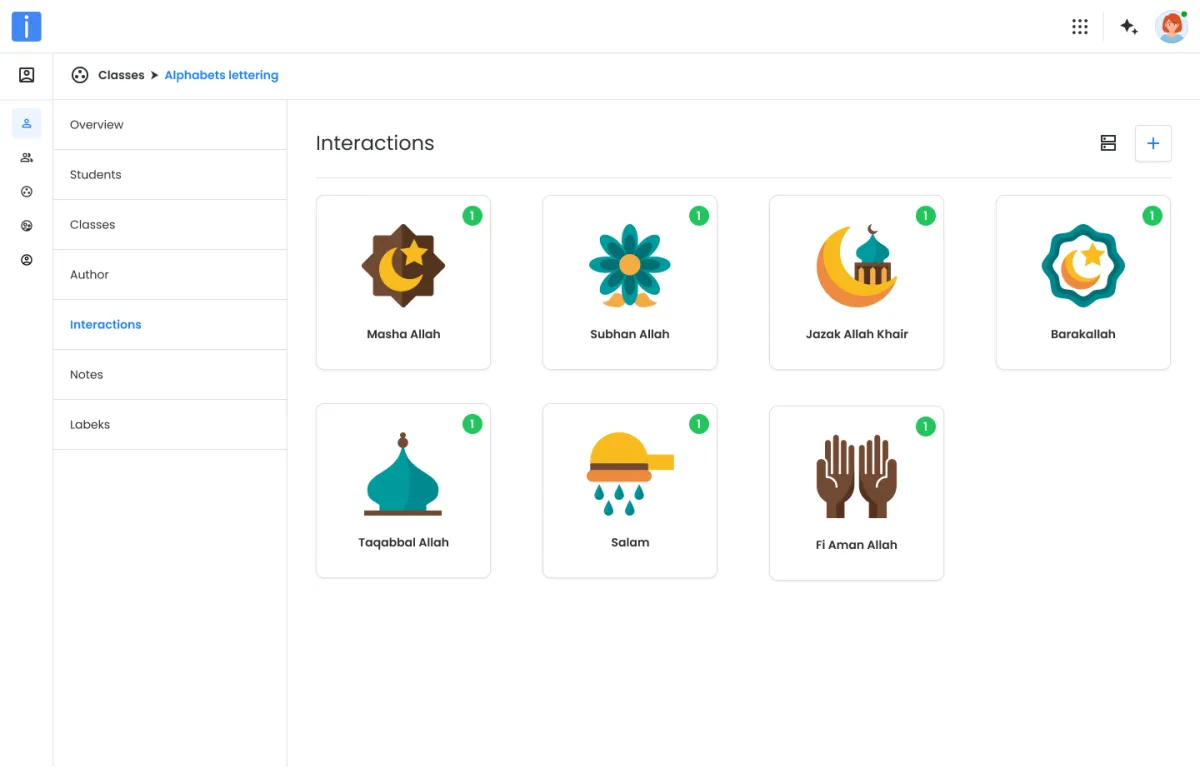

What Real Customers Say About Ilm Launch
"Ilm Launch empowers individuals like you and me—those who aren't tech-savvy or born in the Matrix—to concentrate on what truly counts: spreading your message about your product to the marketplace."
—Garrett J. White, Verified Ilm Launch User
Ilm Launch Gives You Everything You Need To Market, Sell And Deliver Your Products Online…
Plus Funnels To Get Customers To Find You!
Try Ilm Launch For Free!
Join 100,000+ creators and entrepreneurs who are actively using Ilm Launch to easily get
their products and their message out to the world!
Frequently Asked Questions
How do I reset my password?
A: Click on the "Forgot Password" link on the login page and follow the instructions.
How can I contact support?
A: Visit our support page or email us at [email protected].
Where can I find my assignments?
A: Assignments can be found under the "Assignments" section on the dashboard.




















