Create An All-In-One Customer
Center With Ilm Launch!
Features / Blog
Establish an orderly environment where your audience can readily locate and
engage with your content!
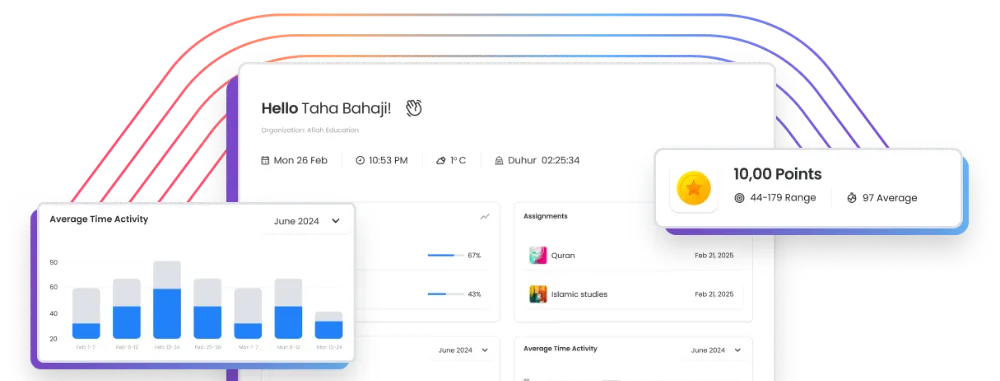
Why Do I Need A Customer Center?
Ensuring customer satisfaction is key, and one effective method is by providing them with a dedicated Customer Center. Think of it as a personalized hub for your customers, where they can easily access your courses, products, and updates all in one convenient location.
Let Me Show You How It Works…
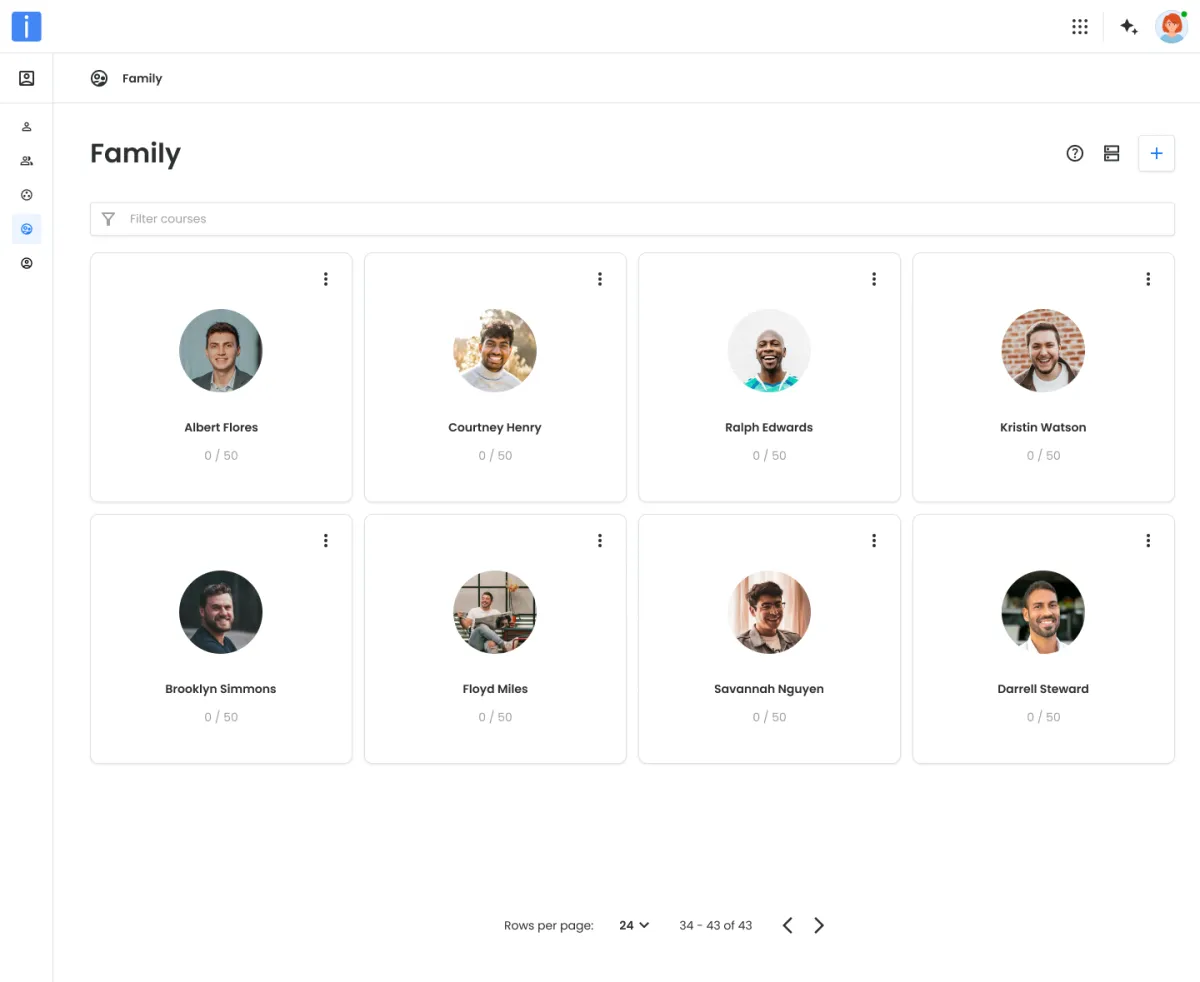
Easily Deliver Content To One Organized Customer ‘Hub’
Your customers no longer need to create individual member area logins for each product they purchase! Now, you can deliver or unlock all your digital content - from training and courses to bonuses - and allow your customers to access everything in one seamlessly organized customer hub!
Custom Branding Designed To Your Own Personality
Customize your Customer Center to reflect your unique branding with complete flexibility! Tailor the colors, themes, layouts, and design to your preference, ensuring it's truly yours in every aspect.
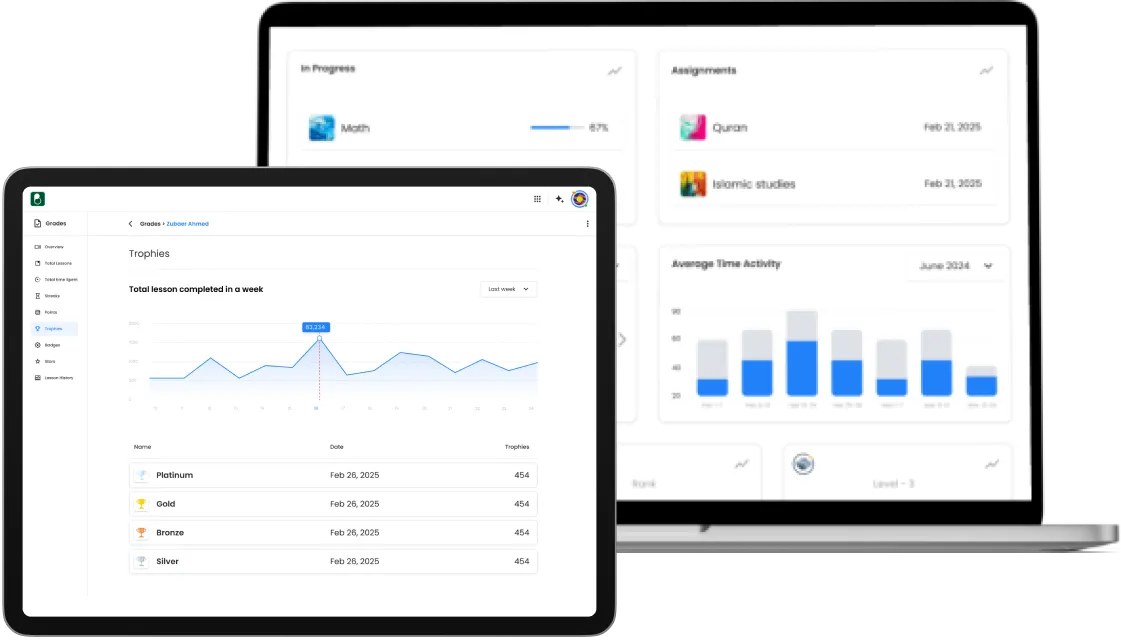
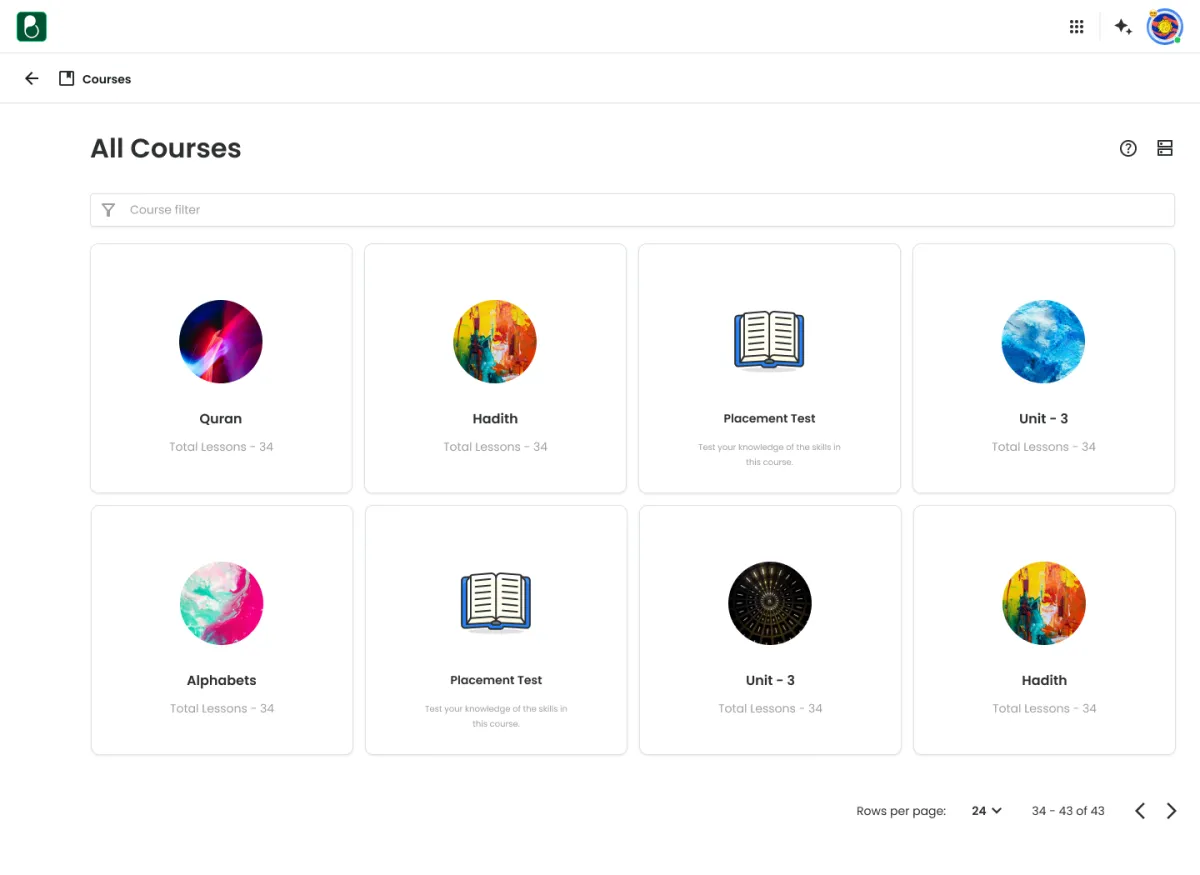
Customers Automatically Receive All The Right Content
Picture a 'smart' dashboard that intuitively tracks each customer's purchases. With the Customer Center, everything your customers buy is seamlessly integrated into their dashboard. No need to worry about them missing access to their purchases or granting access to items they didn't buy.
‘Funnel’ Your Customers To Your Other Products…
In your Customer Center, incorporate previews or advertisements showcasing your latest and upcoming products, services, and events. This keeps your customers informed about the latest developments in your realm!
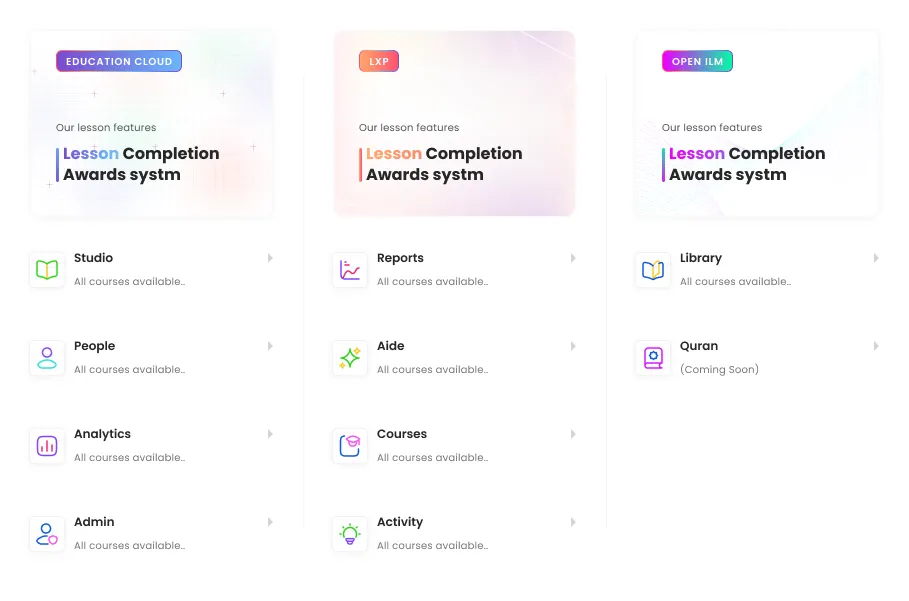
Try Ilm Launch Today And Witness
The Awesomeness For Yourself

What Real Customers Say About Ilm Launch
"Thanks to Ilm Launch, we benefit from a dependable marketing and sales system, simplifying our tasks and enabling us to concentrate on our core mission: crafting remarkable, life-changing camp experiences for children."
—Liz Benny, Verified Ilm Launch User
Ilm Launch Gives You Everything You Need To Market, Sell And Deliver Your Products Online…
Plus Funnels To Get Customers To Find You!
Try Ilm Launch For Free!
Join 100,000+ creators and entrepreneurs who are actively using Ilm Launch to easily get
their products and their message out to the world!
Frequently Asked Questions
How do I reset my password?
A: Click on the "Forgot Password" link on the login page and follow the instructions.
How can I contact support?
A: Visit our support page or email us at [email protected].
Where can I find my assignments?
A: Assignments can be found under the "Assignments" section on the dashboard.




















